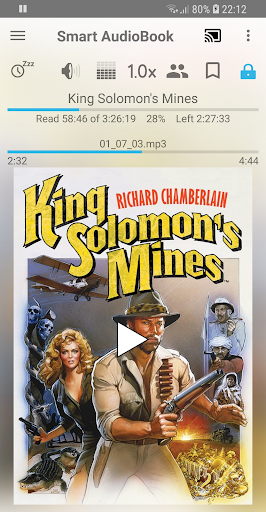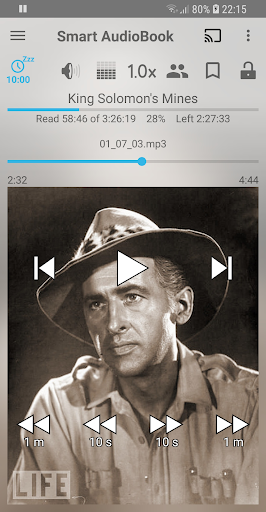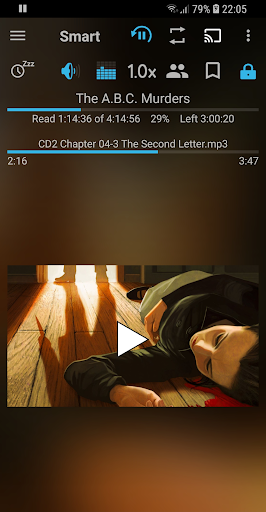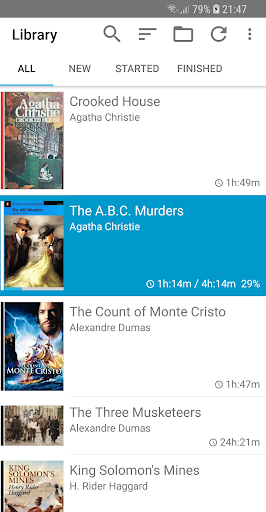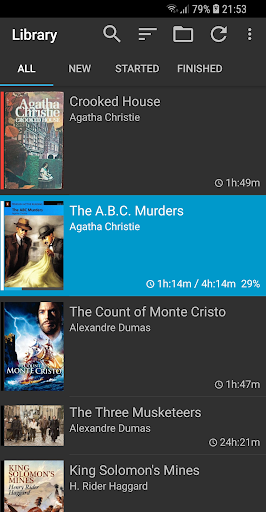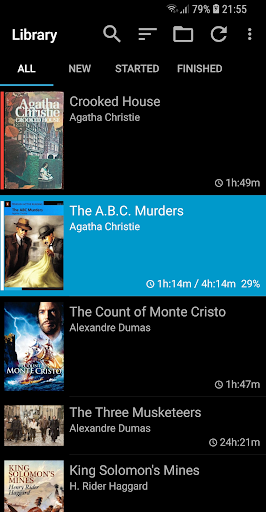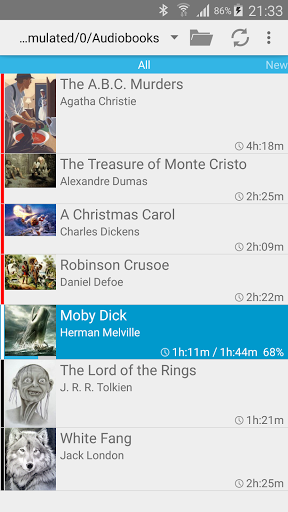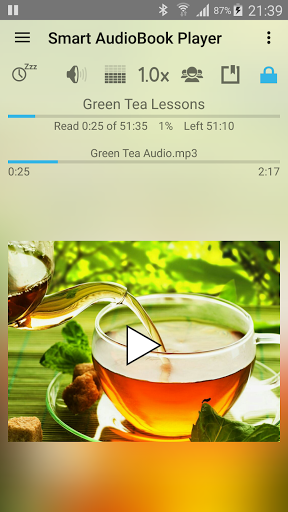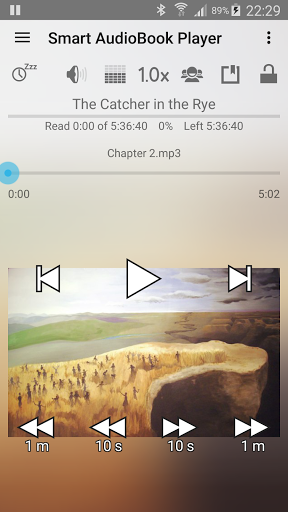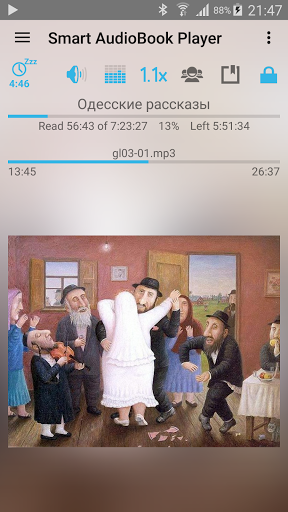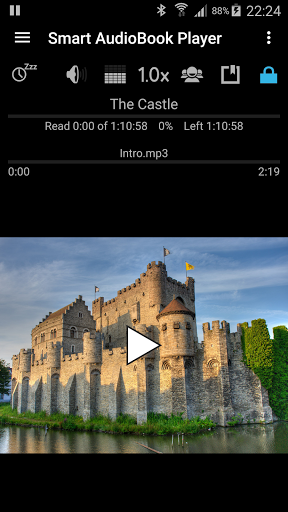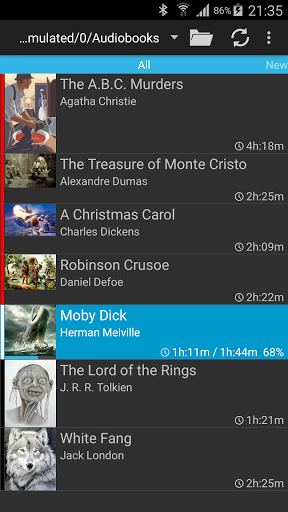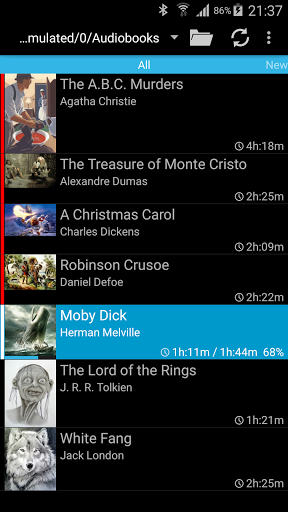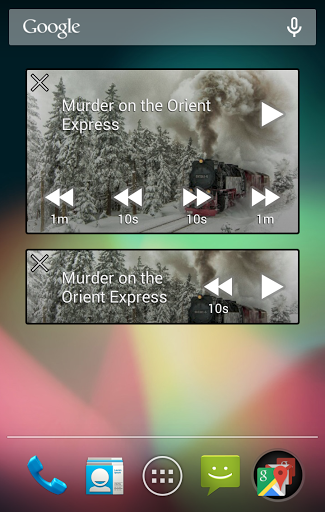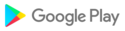+ App turns off sleep timer when connected to Android Auto.
And stops playback when disconnected from Android Auto.
+ Added Play and Pause intents. List of all Tasker intents is in the bottom of Help--Features tab
+ Added Settings--Full version settings--Bluetooth headset control.
You can replace Previous file and Next file Bluetooth commands with rewind, fast forward, previous file, next file, add bookmark, go to the next bookmark or open previously listened book
+ Added Play and Pause intents. List of all Tasker intents is in the bottom of Help--Features tab
+ Added Settings--Full version settings--Bluetooth headset control.
Most Bluetooth headset send Previous file or Next file command when you long press on Volume Down or Volume Up buttons or when you make double or triple press on Play button.
Now you can replace these commands with rewind, fast forward, previous file, next file, add bookmark, go to the next bookmark or open previously listened book
Bug fixes.
+ Fixed issue with low volume and crackling on Samsung phones with Android 9.
If you find any issue - please write to smart.abp@gmail.com or leave a comment.
Thank you!
+ Bug fixes.
+ Updated m4b chapters reading code.
If you have m4b books - please check that app shows m4b chapters correctly:
Player--menu--More--Select chapter
Thank you!
+ Fixed issue with search cover in Google on some phones.
!!! Very important !!!
If you keep your books on SD card and there is red SD button in the top of the Library window - please press it and grant write permission. It allows app to keep playback positions, bookmarks, lists of characters and cover arts in the book folders.
This will prevent from losing them when you put your SD card to the new phone or get new version of Android.
Thank you!
!!! Very important !!!
+ Long press on Previous or Next file buttons shows the list of m4b chapters for m4b books
and the list of files for other books.
+ Fixed issue with word clipping on some Bluetooth speakers.
To enable this fix check:
menu--Settings--Troubleshooting--Add background noise
If you have Bluetooth speaker - please test how it works with the app.
Some Bluetooth speakers clip words if there is complete silence between words.
Adding background noise should fix this issue.
Added Decoder info button to the top of Player window.
It opens dialog with message that some issues could be fixed by changing decoder in:
menu--Settings--Troubleshooting
+ If there are issues with sound quality, low volume, inaccurate playback position, freezes, Bluetooth playback or play button - please try another decoder:
Player--menu--Settings--Troubleshooting--Decoder
+ Fixed repeat sound issue at the end of some files.
+ Fixed issue when Lock screen controls didn't work on Samsung phones with Android 9
if FaceWidgets--Music was enabled.
By the way, if you have Samsung phone with Android 9 and prefer standard app notification on the Lock screen - just turn off:
Android settings--Lock screen--FaceWidgets--Music
+ If cover art is chosen then playback controls become semi-transparent during playback.
+ Fixed issue when Lock screen controls didn't work on Samsung phones with Android 9
if FaceWidgets--Music was enabled.
+ If cover art is chosen then playback controls become semi-transparent during playback.
+ Added Google search in:
menu--More--Search cover on the Internet
At the top of the search window there are instructions.
They are slightly different from search using Bing.
Full version or 30 days trial required.
If you have any issues - please write to smart.abp@gmail.com
+ Bug fixes. Many thanks to Markus!
+ Added support of "webm" files.
+ Fixed issue when Chromecast didn't work on some phones.
+ Removed recently added unnecessary permission.
+ Added Chromecast support.
If you have any issues - please write to smart.abp@gmail.com
If you don't use this feature - you can hide Chromecast button in:
menu--Settings--Full version settings--Chromecast button
+ Fixed SIGN_IN_REQUIRED issue after deleting Google account.
Just reenable Playback statistics & Cloud sync.
No need to reinstall app.
+ Added Chromecast support.
If you have any issues - please write to smart.abp@gmail.com
If you don't use this feature - you can hide Chromecast button in:
menu--Settings--Full version settings--Chromecast button
+ Fixed issue when Chromecast didn't work on some phones.
+ Removed recently added unnecessary permission.
+ Added Chromecast support.
If you have any issues - please write to smart.abp@gmail.com
If you don't use this feature - you can hide Chromecast button in:
menu--Settings--Full version settings--Chromecast button
+ Bug fixes.
+ Removed recently added unnecessary permission.
+ Added Chromecast support.
If you have any issues - please write to smart.abp@gmail.com
If you don't use this feature - you can hide Chromecast button in:
menu--Settings--Full version settings--Chromecast button
+ Removed recently added unnecessary permission.
+ Added Chromecast support.
If you have any issues - please write to smart.abp@gmail.com
If you don't use this feature - you can hide Chromecast button in:
menu--Settings--Full version settings--Chromecast button
+ Added Chromecast support.
If you have any issues - please write to smart.abp@gmail.com
If you don't use this feature - you can hide Chromecast button in:
menu--Settings--Full version settings--Chromecast button
+ Added Chromecast support.
If you have any issues - please write to smart.abp@gmail.com
If you don't use this feature - you can hide Chromecast button in:
menu--Settings--Full version settings--Chromecast button
+ Fixed issue when last 0.5 second at the end of the file was skipped if App decoder was used and playback speed was changed.
If you still have this issue - please write to smart.abp@gmail.com
+ Fixed issue when there was no lock screen control on some phones with MIUI 10.
If you have this issue - please enable:
menu--Settings--Troubleshooting--Default notification
Also use this settings if you prefer default Android music notification.
+ Fixed issue when there was no lock screen control on some phones with MIUI 10.
If you have this issue - please enable:
menu--Settings--Troubleshooting--Default notification
Also use this settings if you prefer default Android music notification.
+ Added Rotate button.
Rotate the phone screen down to pause, screen up to resume.
Useful if you want to control playback without looking at screen.
To make it visible enable:
menu--Settings--Full version settings--Rotate button
+ Bug fixes.
+ Added Rotate button.
Rotate the phone screen down to pause, screen up to resume.
Useful if you want to control playback without looking at screen.
To make it visible enable:
menu--Settings--Full version settings--Rotate button
If you have any issues with it - please write to smart.abp@gmail.com
+ Added fast forward small and fast forward big Intents for Tasker.
You can find list of all intents in:
menu--Help--bottom of Features tab
+ Bug fixes.
+ Added Rotate button.
Rotate the phone screen down to pause, screen up to resume.
Useful if you want to control playback without looking at screen.
To make it visible enable:
menu--Settings--Full version settings--Rotate button
If you have any issues with it - please write to smart.abp@gmail.com
+ Added fast forward small and fast forward big Intents for Tasker.
You can find list of all intents in:
menu--Help--bottom of Features tab
+ Bug fixes.
+ Added Rotate button.
Rotate the phone screen down to pause, screen up to resume.
Useful if you want to control playback without looking at screen.
To make it visible enable:
menu--Settings--Full version settings--Rotate button
If you have any issues with it - please write to smart.abp@gmail.com
+ Added fast forward small and fast forward big Intents for Tasker.
You can find list of all intents in:
menu--Help--bottom of Features tab
+ Added Rotate button.
Rotate the phone screen down to pause, screen up to resume.
Useful if you want to control playback without looking at screen.
To make it visible enable:
menu--Settings--Full version settings--Rotate button
If you have any issues with it - please write to smart.abp@gmail.com
+ Added fast forward small and fast forward big Intents for Tasker.
You can find list of all intents in:
menu--Help--bottom of Features tab
+ Updated Repeat button to make it more recognizable.
Settings--Full version settings--Repeat button
+ To quickly adjust sleep timer you can long press on sleep timer button instead of menu--Settings--Sleep
+ To quickly adjust sleep timer you can long press on sleep timer button instead of menu--Settings--Sleep
+ Added menu--Settings--Sleep--Track motion: Always, During fadeout, Never.
Now you can reset sleep timer by shaking the phone at any time or only during sound fadeout (last 60 seconds) or sleep timer will be insensitive to the motion.
"During fadeout" option may be useful if you use pretty long sleep settings and don't want to reset sleep timer accidentally by moving the phone.
+ To quickly adjust sleep timer you can long press on sleep timer button instead of menu--Settings--Sleep
+ Added menu--Settings--Sleep--Track motion: Always, During fadeout, Never.
Now you can reset sleep timer by shaking the phone at any time or only during sound fadeout (last 60 seconds) or sleep timer will be insensitive to the motion.
"During fadeout" option may be useful if you use pretty long sleep settings and don't want to reset sleep timer accidentally by moving the phone.
+ Added menu--Settings--Sleep--Track motion: Always, During fadeout, Never.
Now you can reset sleep timer by shaking the phone at any time or only during sound fadeout (last 60 seconds) or sleep timer will be insensitive to the motion.
"During fadeout" option may be useful if you use pretty long sleep settings and don't want to reset sleep timer accidentally by moving the phone.
+ Added 4x headset press for hardcore users:
Player--Settings--Full version settings--Wired headset control
+ Improved support of ogg files.
+ Added quadruple (4x) headset press for hardcore users.
You can adjust this in:
Player--Settings--Full version settings--Wired headset control
Added quadruple (4x) headset press for hardcore users.
You can adjust this in:
Player--Settings--Full version settings--Wired headset control
Added animation to Previous, Next, Rewind and Fast forward buttons.
Bug fixes
Added drag indicator to the character when you long press on it.
It should make more obvious that order of characters can be changed.
Bug fixes
+ All types of m4b chapters are supported.
If you have m4b book that has chapters but app doesn't show them - please write to smart.abp@gmail.com
Thank you.
+ Bug fixes.
+ Updated menu--Help--FAQ tab--Question about lock screen playback control issue
If you have Samsung phone and don't have app notification on lock screen - please look at it.
+ Added Search button to the characters window.
It may be handy if you have a big list of characters.
+ Added Search button to the characters window.
It may be handy if you have a big list of characters.
+ Fixed freezes on some phones.
+ Please check that lock/unlock animation works fine if phone is in vertical, horizontal on left side and horizontal on right side orientations.
Lock / unlock button in placed in the top-right corner of Player window.
Thank you.
+ Fixed issue with scrolling lags in Library window.
+ Fixed issue with losing of last second of the file if App decoder is selected and playback speed is changed.
+ Fixed issue with scrolling lags in Library window.
+ Fixed issue with losing of last second of the file if App decoder is selected and playback speed is changed.
+ Fixed another hard to reproduce bug in Library window.
I'm very sorry for such often updates but I have to fix some bugs.
Thank you for your patience.
+ Reduced book search in the Library time. Especially if you have a lot of books.
+ Reduced the Library opening time. Especially if you have a lot of books.
+ Bug fixes
+ Bug fixes
+ Fixed issue when book length wasn't recalculated if one file was replaced by another with the same name.
+ Fixed issue when embedded cover art wasn't updated on audio file change if app didn't have permission to write to book folder.
If you have any issues - please write to smart.abp@gmail.com
Thank you.
+ Versions with alternative icon:
https://drive.google.com/open?id=1lDjGmqhgSB3qFsLR7oCxweHjnOLLERRZ
+ Library--menu--Playback statistics
remembers previously selected time period (per month, per year or total) and sort order (by path, by title or by playback time). You can enable Playback statistics in: Library--menu--Settings
+ Versions with old-style icon:
https://drive.google.com/open?id=1lDjGmqhgSB3qFsLR7oCxweHjnOLLERRZ
Don't forget to disable auto update in Google Play app.
+ Library--menu--Playback statistics
remembers previously selected time period (per month, per year or total) and sort order (by path, by title or by playback time). You can enable Playback statistics in: Library--menu--Settings
+ Versions with old-style icon:
https://drive.google.com/open?id=1lDjGmqhgSB3qFsLR7oCxweHjnOLLERRZ
Don't forget to disable auto update in Google Play app.
+ To fit new Google icon style app changed main icon.
I'm very sorry if this upsets someone.
If you really miss old icon - please install app from the link:
https://drive.google.com/open?id=1lDjGmqhgSB3qFsLR7oCxweHjnOLLERRZ
There are several app versions each has it's own icon.
Many thanks to Dewey Hulsey and Veer Maharaj !!!
Don't forget to disable auto update in Google Play app.
+ Added Library--menu--Playback statistics
You can track what and when did you read.
Even books that you deleted from your phone.
To turn it on check:
Library--menu--Settings--Playback statistics & Cloud sync
Full version required.
All data is stored on your Google Drive in app hidden folder.
If you find any issues - please write to smart.abp@gmail.com
Thank you!
+ Added "Next bookmark" to headset triple press actions.menu--Settings--Full version settings--Wired headset controlAllows to listen all bookmarks from particular book without taking phone from the pocket.+ If you have Motorola phone and encounter issue with unlocking your phone (may happens if there is no cover art in the book), please try to enable:menu--Settings--Troubleshooting--Fix Motorola unlockingPlease write will this fix this issue or no.Thank you!
+ Optimized work with Android Wear.If you have Android Wear - please make sure that you can add bookmark, change playback speed, boost volume and change the book.Thank you!+ In the notification overall book and file duration replaced by left time.+ Added phone memory and SD card buttons to the top of Root folder selection window.Library--menu--Settings--Root folder+ In the Library window if books are sorted not by the path Sort button is marked with blue color.
+ Optimized work with Android Wear.If you have Android Wear - please make sure that you can add bookmark, change playback speed, boost volume and change the book.Thank you!+ In the notification overall book and file duration replaced by left time.+ Added phone memory and SD card buttons to the top of Root folder selection window.Library--menu--Settings--Root folder+ In the Library window if books are sorted not by the path Sort button is marked with blue color.
+ In the notification overall book and file duration replaced by left time.+ Added phone memory and SD card buttons to the top of Root folder selection window.Library--menu--Settings--Root folderPlease check that these buttons work fine on your phone.Thank you!+ Added current playback position in the file and in the book to the notification (Full version required).+ In the Library window if books are sorted not by the path Sort button is marked with blue color.
+ Added current playback position in the file and in the book to the notification (Full version required).+ In the Library window if books are sorted not by the path Sort button is marked with blue color.+ Added ability to increase speed up to 3.0x. If you are using the speed above 2.5x and use Cloud Sync feature (menu--Settings--Full version settings--Cloud Sync), please make sure that you updated all your devices to app version 3.5.3
+ Added current playback position in the file and in the book to the notification (Full version required).+ In the Library window if books are sorted not by the path Sort button is marked with blue color.+ Added ability to increase speed up to 3.0x. If you are using the speed above 2.5x and use Cloud Sync feature (menu--Settings--Full version settings--Cloud Sync), please make sure that you updated all your devices to app version 3.5.3
+ Fixed issue that happened when book was renamed by changing only case or the letters. For example "The little prince" to "The Little Prince". Now it should work fine (after full scan button pressed).+ Added ability to increase speed up to 3.0x. If you use speed above 2.5x and use Cloud Sync feature (menu--Settings--Full version settings--Cloud Sync), please make sure that you updated all your devices to app version 3.5.3
+ Fixed issue that happened when book was renamed by changing only case or the letters. For example "The little prince" to "The Little Prince". Now it should work fine (after full scan button pressed).+ Added ability to increase speed up to 3.0x. If you use speed above 2.5x and use Cloud Sync feature (menu--Settings--Full version settings--Cloud Sync), please make sure that you updated all your devices to app version 3.5.3
+ Added search in Bing and Yahoo buttons to Search cover in the Internet.(menu--More--Search cover in the Internet). Search in Yahoo should work on phones where search in Bing doesn't work.+ Changed behavior of switch to the next book feature (available in: menu--Settings--Full version settings--Action at the end of the book). Previously it switched only to the next book that is placed in the same parent folder. Now it switches to any next book.
+ Added search in Bing and Yahoo buttons to Search cover in the Internet.(menu--More--Search cover in the Internet). Search in Yahoo should work on phones where search in Bing doesn't work.+ Changed behavior of switch to the next book feature (available in: menu--Settings--Full version settings--Action at the end of the book). Previously it switched only to the next book that is placed in the same parent folder. Now it switches to any next book.
+ Changed behavior of switch to the next book feature (available in: menu--Settings--Full version settings--Action at the end of the book). Previously it switched only to the next book that is placed in the same parent folder. Now it switches to any next book.+ Fixed low volume issue on some phones with App decoder.+ Decrease volume by long press on Boost volume button in the top-left part of Player window.May be handy on some phones at night time when even low volume is not enough low.
+ Fixed Search cover in the Internet feature.+ Fixed low volume issue on some phones with App decoder. If you have any issue with sound quality - please write to smart.abp@gmail.com+ Boost volume selection window was added to Android Wear.+ Decrease volume by long press on Boost volume button in the top-left part of Player window.May be handy on some phones at night time when even low volume is not enough low.
+ Decrease volume by long press on Boost volume button in the top-left part of Player window.May be handy on some phones at night time when even low volume is not enough low.
+ Added possibility to delete Finished files:menu--More--Delete files--Delete finished filesIt may be handy if you listen collection of podcasts and would like to free some space on your phone.+ Added possibility to delete Current file:menu--More--Delete files--Delete current fileIt may be handy if you listen one book many times (language learning) and find copyright file or some other file that you don't really want to listen again and again.
+ Added possibility to delete Finished files:menu--More--Delete files--Delete finished filesIt may be handy if you listen collection of podcasts and would like to free some space on your phone.+ Added possibility to delete Current file:menu--More--Delete files--Delete current fileIt may be handy if you listen one book many times (language learning) and find copyright file or some other file that you don't really want to listen again and again.
+ Added new actions to Wired headset triple press: Switch to Previous File and Switch to Next File.Settings--Full version settings--Wired headset controlMay be useful for language learners. If you want to listen the same lesson again or want to switch to the next one.+ If you chose to use cover from audio file "EmbeddedCover.jpg" then app will update this cover for every audio file. May be useful if every audio file has it's own cover.Have issue? Please write to smart.abp@gmail.com
+ Added new actions to Wired headset triple press: Switch to Previous File and Switch to Next File.Settings--Full version settings--Wired headset controlMay be useful for language learners. If you want to listen the same lesson again or want to switch to the next one.+ If you chose to use cover from audio file "EmbeddedCover.jpg" then app will update this cover for every audio file. May be useful if every audio file has it's own cover.Have issue? Please write to smart.abp@gmail.com
+ Added Sort button to Library window (enable in Settings). Books can be sorted by path, title, length (if you want to chose small or large book) and date added (if you want to chose among recently added books).+ Added Load and Save buttons to equalizer dialog to load and save equalizer preset.May be handy if you use the same equalizer preset again and again for many books.+ Added triple press event for wired headset.Settings--Full version settings--Wired headset control
+ Added Load and Save buttons to equalizer dialog to load and save equalizer preset.May be handy if you use the same equalizer preset again and again for many books.+ Added triple press event for wired headset.It can be adjusted for fast forward or add bookmark.menu--Settings--Full version settings--Wired headset control
Added triple press event for wired headset.It can be adjusted for fast forward or add bookmark.menu--Settings--Full version settings--Wired headset control
Added triple press event for wired headset.It can be adjusted for fast forward or add bookmark.menu--Settings--Full version settings--Wired headset control
Fixed app auto launching on Android O.Many thanks to David Crandon and other people who helped in testing!
Fixed crash on phones with Android 4.x when open menu--More--Select cover
Fixed crash on phones with Android 4.x when open menu--More--Select cover
Performance optimization.

 Huawei Mate 9 Pro
Huawei Mate 9 Pro